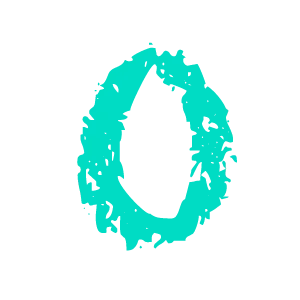One Social Post. HighLevel AI. Done in 10 Minutes.
Let’s be real: If you’re spending hours each week brainstorming posts, tweaking captions, or hunting for the perfect image, you’re not just burning time—you’re draining energy that could be better spent elsewhere.
Last week, I put HighLevel’s AI tools to the test.
One post. Start to finish. Under 10 minutes.
That’s concept → AI-generated caption → image → scheduled and done.
And compared to the 45 minutes I usually spend toggling between Canva and my caption drafts, this was a huge win.
No fluff. No back-and-forth between five different tools. Just a streamlined workflow that actually helped me move on to the next thing on my list.

How AI is Changing the Game for Small Business Content Creation
You don’t need to be a social media guro to make this work. Whether you’re a beginner figuring it all out, or a seasoned business owner trying to stay consistent without burning out—this saves real time.
No More Blank Screens or Caption Panic
HighLevel AI does more than just “fill in the blanks.” It actually gets to the heart of what your content is meant to do—whether that’s connect with your audience, generate leads, or position you as the go-to in your space.
It writes for you in your tone—professional, quirky, compassionate, no problem.
It asks smart prompts to understand your goals.
And it’s all built inside HighLevel’s Social Planner, so you’re not hopping between apps like Canva, ChatGPT, Google Docs, and Meta Planner just to finish one post.
Branded Visuals—Quick, Clean, and Better with Smart Prompts
HighLevel’s image generator can absolutely deliver strong, scroll-worthy visuals—but the real secret is in the prompt.
When I first tried a basic one-liner, the results were okay, but I knew it could be better. So I took a smarter approach: I used ChatGPT to help craft a more detailed image prompt. That one small tweak made a big difference—on the second round, I had multiple usable images that felt clear, visually aligned, and cleanly generated.
Even better? Fewer typos than I’ve seen from Canva or other AI generators, which meant I didn’t waste time regenerating or editing.
✅ Can it produce polished, professional images quickly? Yes.
✅ Can it save you from the endless Canva scroll? Absolutely.
✅ Will it reflect your brand better with a well-written prompt? 100%.
You don’t need to be a designer—you just need a clear visual prompt and the right workflow. And once you dial that in, the results are fast and surprisingly solid.
Reclaim Hours Every Week
This wasn’t a fluke. Even with minimal experience, anyone can create scroll-stopping posts in a fraction of the time it would normally take.
Here’s how the usual effort stacks up:
Beginners often spend 60–90 minutes per post (writing, designing, rewriting, resizing).
Intermediate users might knock that down to 30–45 minutes, but still rely on multiple tools.
Advanced creators still spend 15–20 minutes per post just to keep things polished and consistent.
With HighLevel’s AI, most users can go from idea to scheduled post in under 10 minutes.
And the best part? You can finally use that reclaimed time to do what actually grows your business:
Following up with leads
Meeting with clients
Launching offers
Or—let’s be honest—taking a real lunch break
Tips That Made This Process Way Faster
Build and Save Your Brand Voice
This takes a bit of setup on the front end, but it's worth it. Use your website copy or mission statement to help the AI understand your tone. HighLevel lets you save this so every caption is consistently on-brand.
Bonus: You can create multiple brand voices—one for professional content, one for lighthearted celebrations, and so on.
Draft Your Caption First with AI (Before Creating Visual Image)
Let HighLevel AI generate 2–3 caption options first, then pick your favorite or tweak as needed. In my test, I found HighLevel’s writing more accurate than ChatGPT—likely because I’d nailed the brand voice first.
Use ChatGPT to Help You Craft Smarter Image Prompts
This is where the magic really happened for me.
Instead of wasting time to write the perfect image prompt myself, I asked ChatGPT to help me generate one based on my AI-created text part of the social post. This gave me the "AI language" that spoke nicely to HighLevel's AI picture generator. Suddenly, I had multiple images that were clean, clear, and usable right away.
Even better? I noticed fewer typos and weird errors compared to Canva and some other AI picture generators. That saved me time since I wasn’t wasting money/credits on endless regenerations.
Check out these quick tips from Perfect Corp on: AI Art Prompts Structure: How to Write Better AI Image Prompts
A Quick Note About Cost
The AI features in HighLevel are not included in the base monthly subscription—they’re an optional add-on. But here’s the thing: the time it saves you? Way more valuable than the small fee it costs.
For most of our clients, just saving one hour per week pays for the upgrade many times over.
And if you’re using social to drive revenue, the ROI speaks for itself.
What HighLevel AI Can’t Do (Yet)
This tool is powerful—but not a silver bullet. Here's what still needs your magic:
Video content is still manual. You’ll still want your go-to tools for Instagram Reels, TikToks, or branded video storytelling.
It’s not strategy in a box. You still need to bring your voice, values, and judgment. But instead of starting from scratch every time, you’re starting 80% of the way there.
Want to Try This for Yourself?
If you're an MMAO client, jump into your Learning Library now for our AI tutorials. Not with us yet? Book a free 20-minute session—let’s streamline your content game.